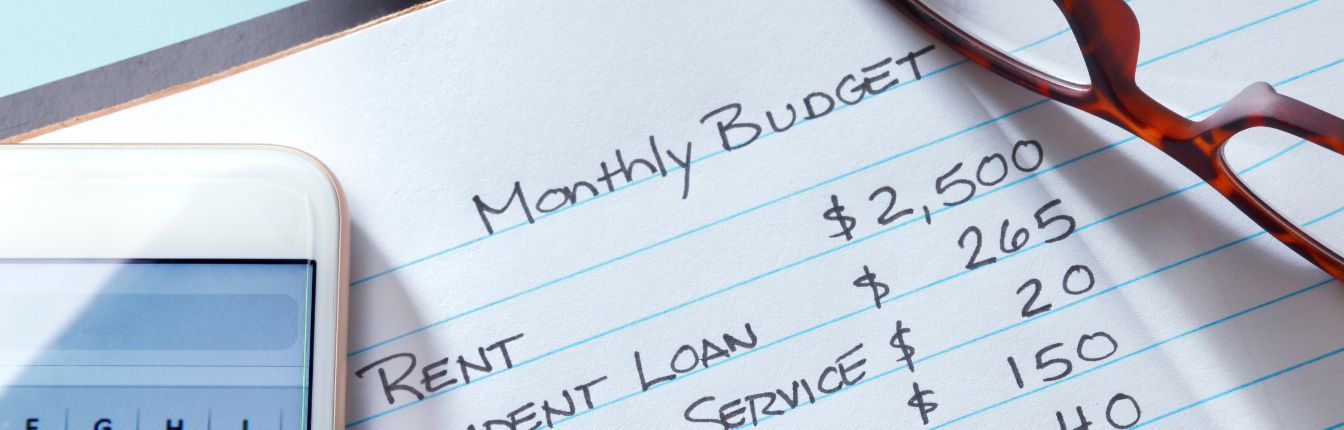How Do I File Taxes Online?
When tax season approaches, you can either file your taxes the old-fashioned way with lots of paperwork, or file online. Online tax filing is typically quick and easy, with little room for error. There are plenty of services that can help you, too. If you've been asking, "how do I file taxes online?" you're in the right place. This article will walk you through all the basics so you know exactly what to expect.
Filing Your Personal Tax
Filing your taxes generally means calculating what you owe and submitting your return to the Internal Revenue Service (IRS) or state tax authorities. To file your taxes successfully, you must report all your sources of income.
Before filing online became an option, you would have to fill out paper forms and mail them along with a check. Otherwise, tax filing assistance programs would be used. Filing taxes has never been easier since online filing was introduced.
How to File Your Personal Tax Online
Filing your personal tax will not get you worked up if you know just how to do it. To file your tax online, follow these five simple steps:
Gather All Your Documents
Before you start filing your taxes, there are documents and forms you need to prepare. Failure to prepare all important documents might prevent you from completing the procedure. These documents vary depending on the source of income and include:
- Form W-2. This form, issued to employees, details the earnings for the year and the total sum of taxes withheld that year.
- Form 1099. You may receive this form if you own an investment, receive dividends, work contract jobs or freelance. There are many variations of this form depending on your source of income. Examples include Form 1099-NEC for contractors and freelancers and Form 1099-INT for investment workers.
- Form 1098. Form 1098 only applies to paid student loan interests from college students or their parents/guardians.
- Deduction receipts. This document details expenses such as medical, charity, mortgage and education that might make you eligible for a deduction or credit.
- Social Security Number (SSN). Your social security number enables the IRS or state tax authorities to uniquely identify you and track your income records to ensure accuracy and prevent tax fraud. It is usually required on your tax forms.
Choose a Reputable Online Tax Filing Service
The introduction of online tax filing methods brought along several tax filing services. These services each have their way of assisting taxpayers and features that make them stand out. Here are three top online filing services:
- TurboTax. TurboTax is the best tax filing service for first-time and experienced filers alike. It is easy to use, and the pricing ranges from free to $99, depending on the features used. TurboTax offers live assistance features, DIY promotions and live full service, allowing an expert to take over your filing.
- H&R Block. H&R Block is another very popular tax filing software with an easy-to-use interface. It is relatively cheaper than TurboTax and offers live customer support, help screens. and a rich list of FAQs. The pricing ranges from free to $75 depending on what tier you decide to pay for.
- TaxSlayer. TaxSlayer is the best online tax filing service for freelancers, contract workers and the self-employed. Its interface and customer support features are not as refined as the previously listed services but the pricing ranges from free to $53. This pricing covers four different tiers of service.
Set Up Your Account
This step requires you to create an account by selecting a username, and a secure password and submitting your email. You’ll also be required to enter personal information such as your name, address, SSN and all income information. This process might take a while but it is straightforward and the system will walk you through it.
Claim Credits and Deductions You're Eligible For
A credit refers to an amount you subtract from a tax you already owe. On the other hand, a deduction is an amount you remove from your income that you don't have to pay tax on.
Submit Your Tax Return
The system will prompt you to review all your information before you submit your tax return. After submission, you will also be asked to choose a refund method.
Filing Your Tax Return Without an Income
Filing tax without an income requires you to file a zero-income return. You are to fill out Form 1040 and leave the income section blank. Other than these minor differences, the above steps apply too.
It is important to file your taxes even when you have no income as it enables you to claim credits you might qualify for. It also allows you to keep your records with the IRS current.
Final Notes
It is never a bad idea to file your taxes early. In fact, you need to file your taxes before the deadline to avoid losing refunds and paying penalties. Following the steps above, you can file your taxes online from the comfort of your home.